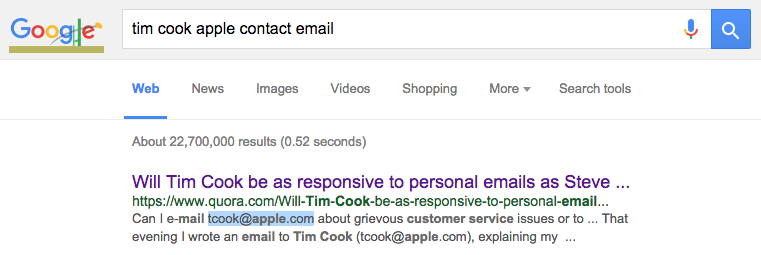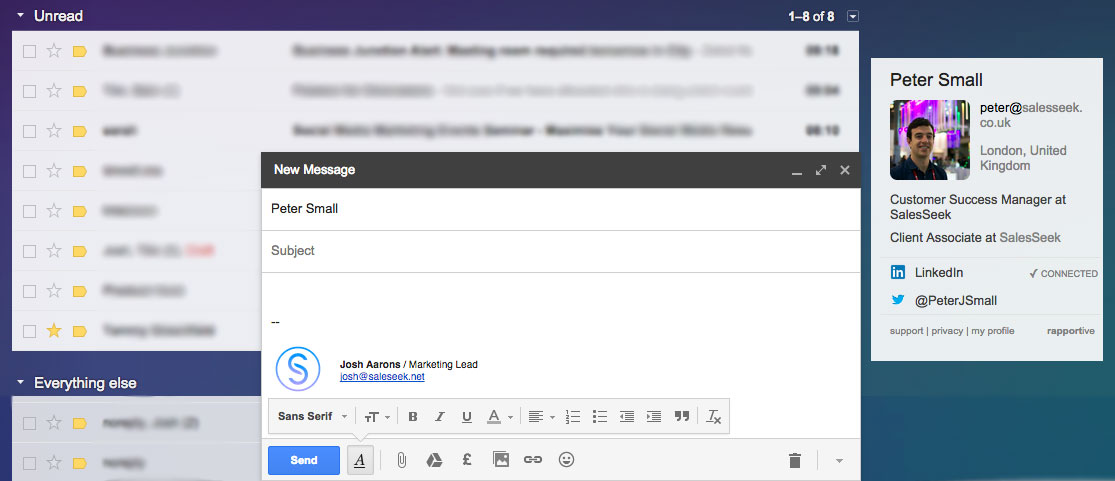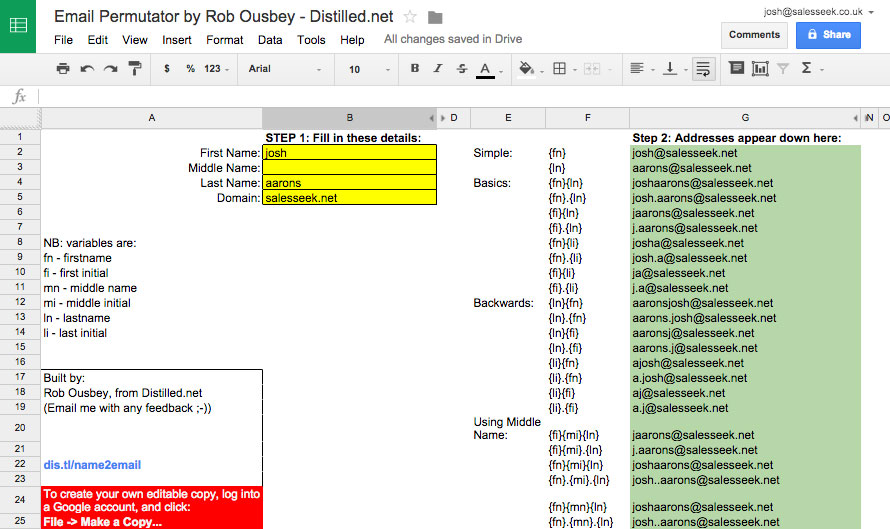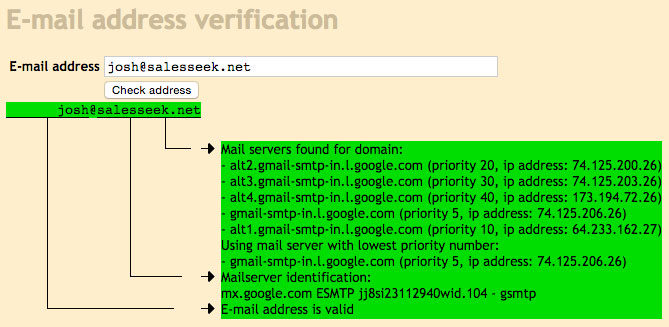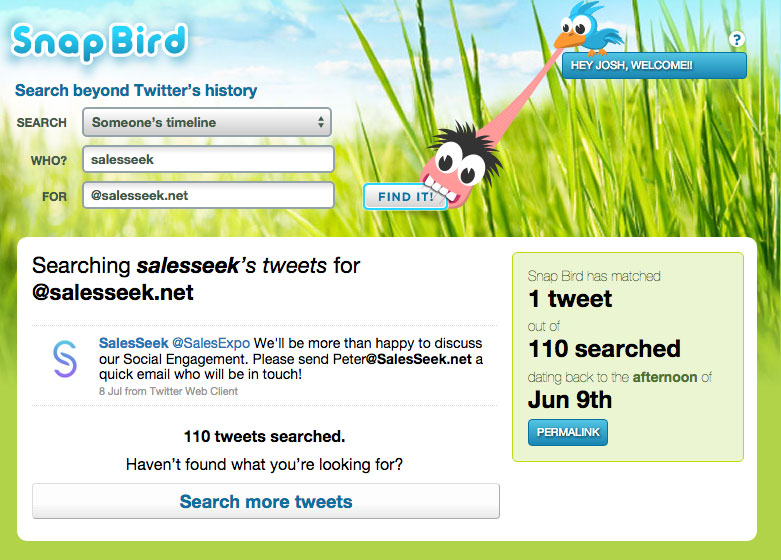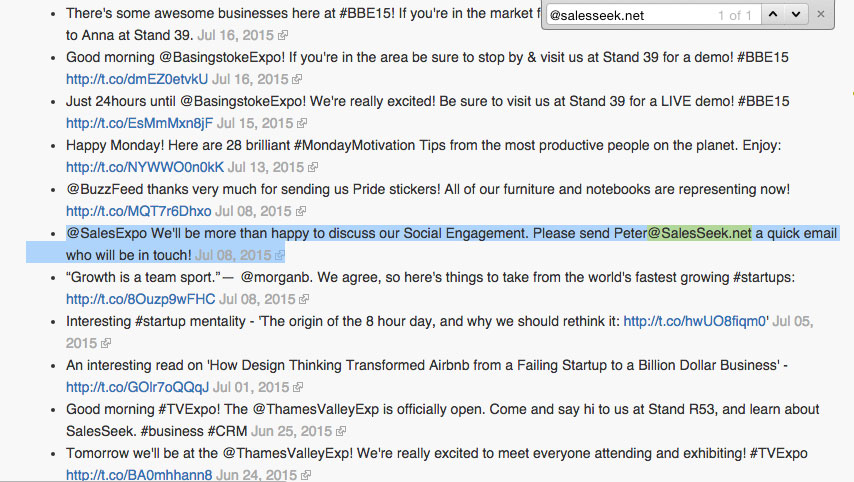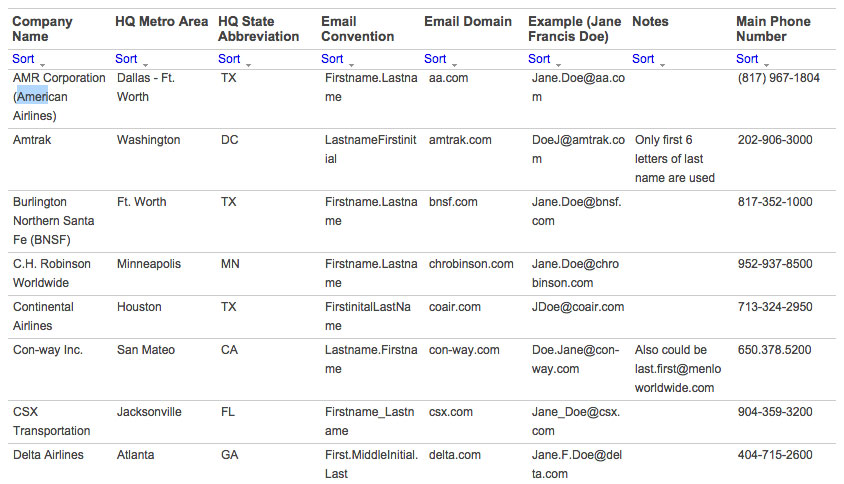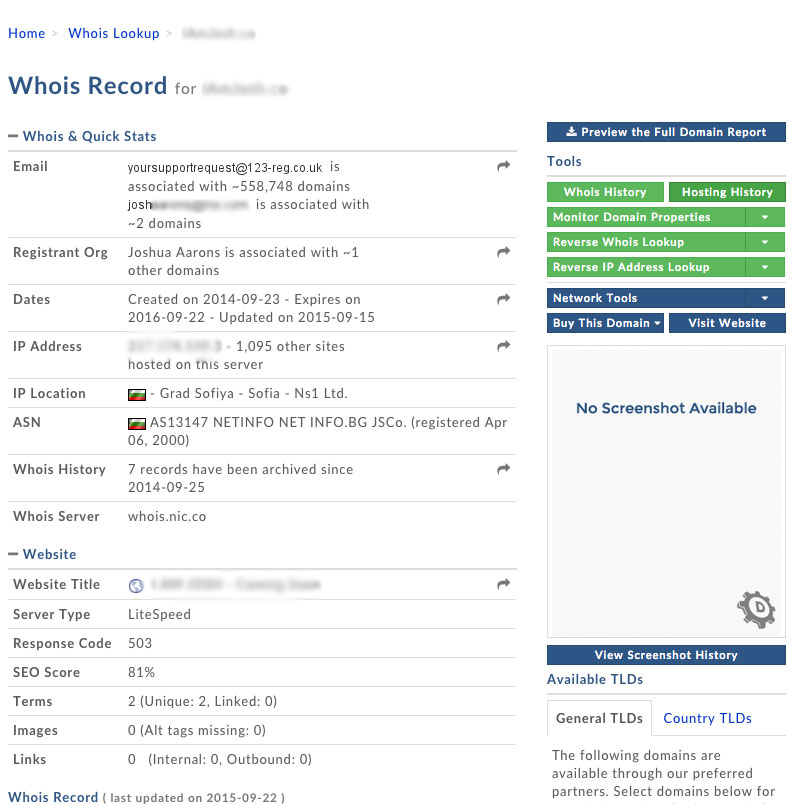Before the millennium the telephone was every sales person’s best friend. Today that’s been replaced by email. When once you used to have to hatch an elaborate plan to bypass a secretary and eventually speak to your potential client, now you can get straight into pretty much anyone’s inbox. Add the power of a well scripted/timed email, and you could land yourself the hottest of deals!
Whatever the reason, be it a sales or marketing interest, most people have needed to find someone’s email address at some point. We’ve collected 10 freely available tools and tips to help you find anyone’s email, most of the time*.
(*We’re not promising these work every time but they’ve certainly worked for the team here at SalesSeek.)
1: Give them a Google! – http://google.com
Obvious, yes. But you’ll be surprised how often a simple Googling of ‘first name’, ‘last name’, and ‘company name’ can give you exactly what you want. Try using Google Advanced Search for better results.
2: Rapportive – https://rapportive.com/
Rapportive connects directly to your gmail account. It uses publicly available information on LinkedIn to give you info on people in your contact list. But here’s the trick: you can copy and paste a list of any potential email address into your ’To:’ field. Then when clicking through the list, if a correct email address is matched you’ll get all their public LinkedIn info, thus confirming the email is valid and belonging to the person you’re looking to connect with.
Now how do you get a list of potential email addresses? See Tip No. 3 below.
3: The Email Permulator – http://dis.tl/name2email
What’s an email permulator? It makes a hard job easy. You give a first name, middle name (if you know it) and last name, and domain, and you get back a lovely list of almost all possible email address options for that person. Use this simple spreadsheet to try your options. A big thanks to Rob Ousbey for building this and for the countless hours he must have saved people!
4: Mail Tester – http://mailtester.com/
Mail Tester allows you to validate whether an email is reaching the mail server of the person you’re trying to find. Though this is very powerful, it’s not foolproof. Red emails mean that the account does not exist. Orange means the server is blocking your validation request. Green means BINGO, that email address exists. It’s worth noting not all valid emails go to a real person or the person you’re trying to reach, it simply means it’s going somewhere.
5: Snap Bird – http://snapbird.org/
This tool allows you to search a person’s public twitter feed for a specific keyword, such as ‘gmail’ or ‘@exampledomain.com’. If you’re looking at their personal account chances are they will have tweeted their email address sometime in their past.
6: All My Tweets – http://www.allmytweets.net
All My Tweets is similar to Snap Bird. As the name suggests it allows you to get all tweets written by a specific account. You are then able to use your browser’s ‘Find’ tool to search for keywords and email addresses.
7: Emails for Corporations – https://sites.google.com/site/emails4corporations/
This website provides info on how corporations structure the email addresses for their employees, the known patterns/conventions. For instance firstname.lastname@examplecompany.com. Some companies and/or specific senior personnel within a company may not follow that protocol to avoid exactly what we’ve just learned, Apple is a prime example of that. For those VIPs, you may find Tip No. 8 (below) of interest.
8: CEO Email – http://ceoemail.com/
Find pretty much any CEO or senior company member’s email address using a simple search. This is limited to only a few searches for commercial users, so search wisely. Otherwise a small fee is charged based on the number of searches.
9: WHOIS – http://whois.domaintools.com/
WHOIS is a protocol widely used for looking up the registered owners of various internet resources, including domain names. When you submit a domain name query with the tool above, WHOIS returns the person’s name, email address and phone number. In some cases people hide this info using a privacy service. This trick works best if you are looking for a someone in a small organization or a person’s personal website.
10: Call and ask?!
If all else fails then you can always try calling the person’s company you’re looking to reach. When speaking to the receptionist you could ask to ‘confirm’ the person’s email address as your email keeps bouncing. They are there to help after all.