Zapier is a powerful tool that lets you create integrations with hundreds of different apps without writing a single line of code.
We’re happy to add SalesSeek to that list of handy apps to integrate into your workflow (currently in beta). So before you get started, here are some ways that you can use Zapier to give SalesSeek a turbo boost.
Be the first to try our beta SalesSeek Zaps here
Before we dive into our 10 most tasty recipes, it’s worth understanding the fundamentals of Zapier and how it can benefit your daily workflow. Zapier works by connecting ‘Triggers’ and ‘Actions’ of different applications. Every app has its own unique selection of triggers and actions and when paired with other connected tools, you can unlock a whole new potential workflow.
Below is a list of recipes available with a free Zapier account. Can you see something you like?
1. Instagram > SalesSeek

Your Instagram usage is up? Getting more engagement? Set up a Zap to capture leads from Instagram.
Instagram Trigger: New Follower
SalesSeek Action: Create Individual
2. Eventbrite > SalesSeek
Is your business a socialite and hosting events? Automatically capture your attendee’s details in your CRM without having to export and import a csv.
Eventbrite Trigger: New Attendee
SalesSeek Action: Create Individual
3. Ninja Forms/Google Forms > SalesSeek

Capture customer feedback or interest from prospects. Create a new deal or task once receiving a new form submission. You can include the name, expected close date, owner, status, value of the deal (and more). Also choose which Funnel and which phase the deal will be created in. This is a great way to do a specific engagement survey campaign.
Ninja Forms/Google Forms Trigger: New Form Submission
SalesSeek Action: New Deal
4. SalesSeek > Zapier SMS

Zapier has a selection of it’s own apps. Want to know when you’ve got new prospects and prefer a text to another email? Set up this Zap to receive a text or call when a new deal is created.
SalesSeek Trigger: New Deal
Zapier SMS Action: Send SMS
5. FullContact > SalesSeek

SalesSeek can pretty much capture all of your contacts automatically but if you go to an event and end up with 200 business cards, the process can take a little longer. Not if you set up this Zap. Scan a business card with FullContact and have it automatically added to SalesSeek.
FullContact Trigger: New Business Card
SalesSeek Action: Create Individual
6. SalesSeek > Autopilot
Have a new individual in SalesSeek? Have them automatically added to your Autopilot account.
SalesSeek Trigger: Create Individual
Autopilot Action: Add Contact
7. Twitter > SalesSeek
Want to tailor the leads you get from Twitter? Use this tasty recipe to get more from your twitter engagements. Twitter offers a wide range of Trigger and Action options, here is one we like.
Twitter Trigger: New Follower of Me.
SalesSeek Action: Create Individual
8. SalesSeek > Toggl

Toggl is a powerful time tracking tool, great for freelancers or people who are very busy and need to manage their time wisely. Track how much time you spend with each deal by creating a new client in Toggl when you have a new deal. This would suit smaller teams with a lower number of incoming deals.
SalesSeek Trigger: Create Deal
Toggl Action: Create Client
9. Unbounce > SalesSeek

Unbounce lets marketers build, publish and test landing pages without IT or software. A/B testing and lead generation make it a powerful marketing tool. Add a New Form Submission from Unbounce as a New Lead in SalesSeek.
Unbounce Trigger: New Form Submission
SalesSeek Action: New Lead
10. SalesSeek > Coffee beta

While not quite live yet, this Zap will make you a fresh black coffee after winning a deal. If the deal is over a certain value, add sugar or perhaps a cookie of your favourite slice.
SalesSeek Trigger: Win a deal
Coffee Action: Make a Fresh Black Coffee
This list has been created by SalesSeek. If you find another helpful Zap that benefits your team, let us know and we can happily add it to the list. Be the first to try our beta SalesSeek Zaps here.